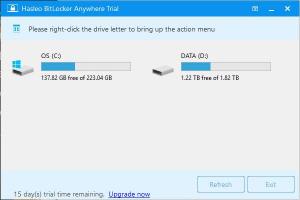Hasleo BitLocker Anywhere
5.2
Size: 39.75 MB
Downloads: 3279
Platform: Windows All
If you have a huge amount of data that needs to be protected, you might as well lock the entire drive you've stored it on. Hasleo BitLocker Anywhere was created specifically for this purpose. The application is capable of encrypting entire storage drives to keep everything on them safe from prying eyes. Essentially, the program brings the BitLocker function back to Windows, which is not available in many modern versions. It uses powerful encryption methods to secure your files and even your operating system. If you need to take a hard drive somewhere, encrypting it with this utility will ensure that no one will be able to access your files if you lose the drive.
The software is free to try, but with some minor restrictions. It comes in a small package, and it takes only a few seconds to install its components. It's designed to work on Win 7 Pro and Home, as well as all the later platforms, up to Win 10, which don't come with any BitLocker functionality. Furthermore, you don't have to install any special tools or services, and you don't need powerful hardware to run the program.
BitLocker Anywhere is exceptionally easy to use, so you won't have any kind of difficulties encrypting your drives. Its compact user interface presents all your local and removable drives just like in Windows Explorer, and you only need to right-click one and select the "Turn on BitLocker" option, type a password, and the encryption process will start right away. It may take some time to complete the operation, especially if you target large drives because the software will encrypt the free space as well, though you can set it to encrypt only the contained data if you don't want to be kept for too long. Additionally, the software lets you create a recovery or startup key, and export it as a file, which you can use to unlock a drive.
The program is capable of encrypting just about any storage device. The interesting part is that it's even capable of encrypting the system partition to prevent access to your computer, and protect your files, even if someone takes out your hard drive and installs it as a secondary on a different computer. You can set the program to ask for a password at startup, but you can also create a long and complex startup key and store it on a USB drive, to unlock your computer with a physical key.
Regardless of how much data you need to protect, you can do it with nothing more than a few clicks, thanks to Hasleo BitLocker Anywhere's smart and efficient functionality.
Pros
You can encrypt entire hard drives. The software is even capable of encrypting the system partition. It lets you set up a startup method that requires a physical key.
Cons
You can't encrypt the system partition or large drives while using the trial version.
Hasleo BitLocker Anywhere
5.2
Download
Hasleo BitLocker Anywhere Awards

Hasleo BitLocker Anywhere Editor’s Review Rating
Hasleo BitLocker Anywhere has been reviewed by Frederick Barton on 26 Mar 2019. Based on the user interface, features and complexity, Findmysoft has rated Hasleo BitLocker Anywhere 5 out of 5 stars, naming it Essential